New Features — Editing Decisions and Reviews and Email Notifications
One of the design choices we made for Decision Journal was to prevent the editing of entries after they’ve been added. We made this choice because we wanted to force everyone to be honest with themselves when making a decision or reviewing a decision and not succumb to hindsight bias and be tempted to edit prior thinking. This, of course, is one of the primary reasons for keeping a decision journal in the first place, to avoid hindsight bias and honestly review our past thinking. Therefore it was an important feature to add into the app.
But we’re also only human and sometimes we make mistakes. Whether they are mistakes of omission, formatting, or just simple typos, we want to be able to clean up our entries. That way our mistakes don’t get in the way of the main value of our journals, helping us make better decisions. No one wants to read their own typos when reviewing a decision. It’s frustrating and distracting.
So we’re happy to announce that we’re changing things and adding a grace period for every decision and review that you add to your journal that will give you the chance to make edits!
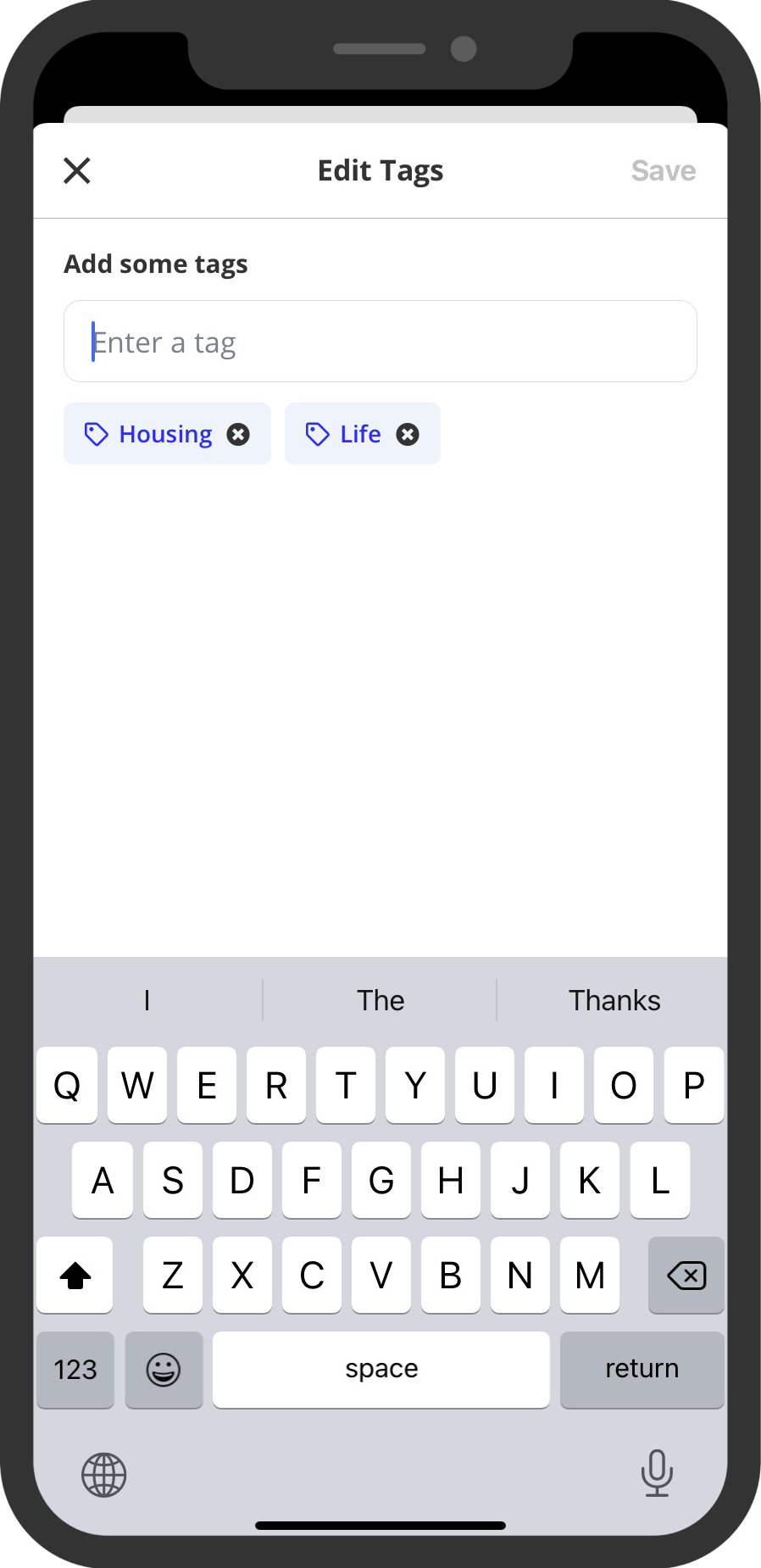
We’re starting off with a grace period of 2 days, which starts right after you first add a decision or a review. This should give you plenty of time to spot any corrections you’d like to make, while still keeping it short enough to keep you honest in how you were thinking at that time. We may make changes to this period over time based on feedback, but we think that two days is the right amount of time to start with.
The only exception to being able to edit is for scoring reviews. Once you add a review, you will not be able to change its score. If, for whatever reason, you decide you need to change the score. You can delete the review and add a new one.
To edit a decision, go to a decision’s details screen and tap on the three dots in the top right corner of the screen. This will show a menu of options, one of them being “Edit Decision” if you are still within the grace period.
If you are not within the grace period, you can still edit the tags on a decision. Since tags are a way of organizing things and helping you better see how categories of decisions stack up over time, we want you to always be able to change tags on a decision.
To edit a review, if you are still within the grace period, you will see a new “Edit Review” button at the bottom of the review card on a decision’s details screen. If you don’t see that button, you’re outside the grace period for editing that review.
We’ve got one more feature update to talk about and that’s the addition of email notifications.
Being a mobile app, Decision Journal’s primary way of reminding you to review your decisions has been to send you a push notification.
The problem with push notifications, however, is that they come with a lot of baggage. Many apps today abuse push notification permissions to send users annoying messages to try to get you to use the app more. So a lot of people are hesitant to accept push notification permission from a new app.
This is completely understandable. That’s also not what we’re trying to do with Decision Journal, we just want to send you notifications to help you remember to review your decisions. That’s one of the primary benefits of using an app vs pen and paper for your decision journal.
The problem is, if push notifications are the only method for reminding people to review their decisions and they don’t have them turned on because they are hesitant, people won’t get reminded to review their decisions and the whole value of using an app goes away.
So that’s why we added email notifications as a new way to get reminders about reviewing your decisions. If you prefer email notifications to push notifications, you can now receive emails too.
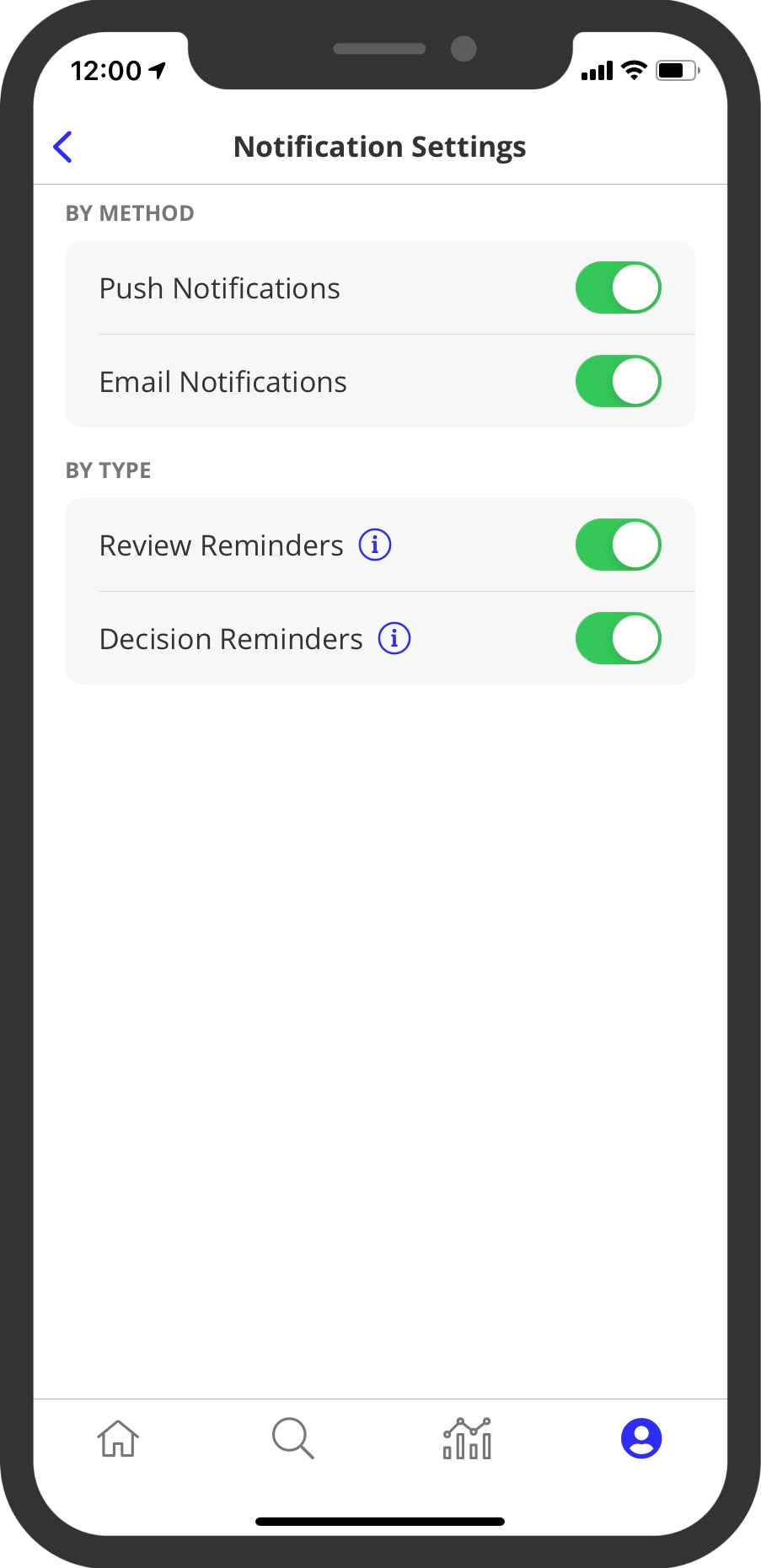
Because there are now multiple methods for notifications and in order to avoid a situation where you feel overwhelmed, we’ve also added a new section to the Account screen that gives you more control over all the notifications we send to you. You can find this screen by going to Account > Notifications.
On this screen, you’ll notice that you can turn on/off push or email notifications completely or choose to turn on/off particular types of notifications. Feel free to edit these settings however you want. We don’t care whether or not you have them turned on, the app is meant to help you, not bother you. That’s why we’re giving you full control over the notifications you receive.
Finally, you’ll notice a reminder notification for decisions. This is a notification we’ve been testing and have received feedback from users that they want more of, so we’re going to start rolling out more reminders to add decisions to your journal. As mentioned, you can always turn this type of notification off. But we’ve heard from you that getting a helpful nudge every so often will help remind you to keep track of your decisions.
To try out all these new features, make sure you have the latest version of the app (1.3.0). And as always, if you have feedback don’t hesitate to reach out.